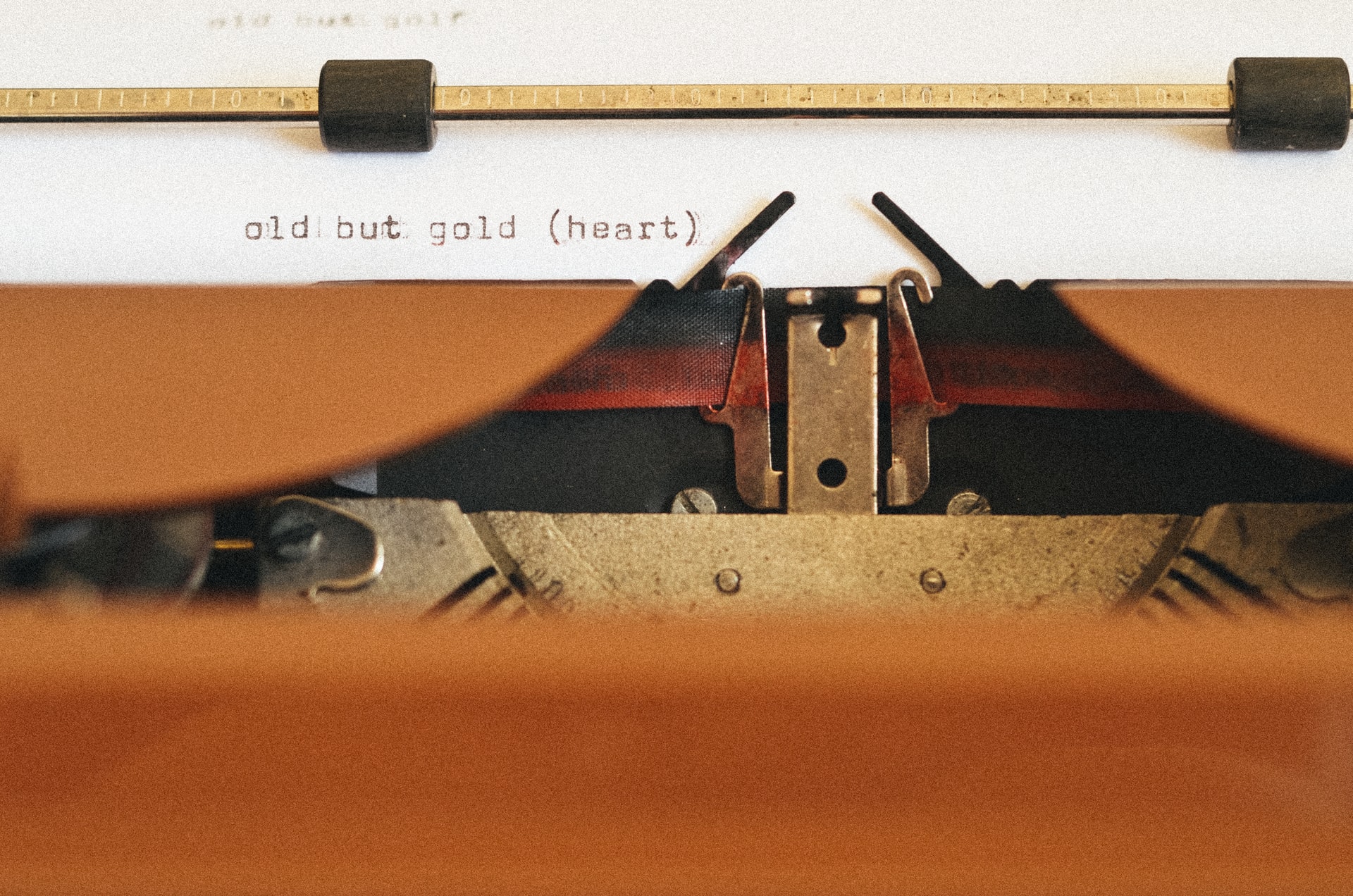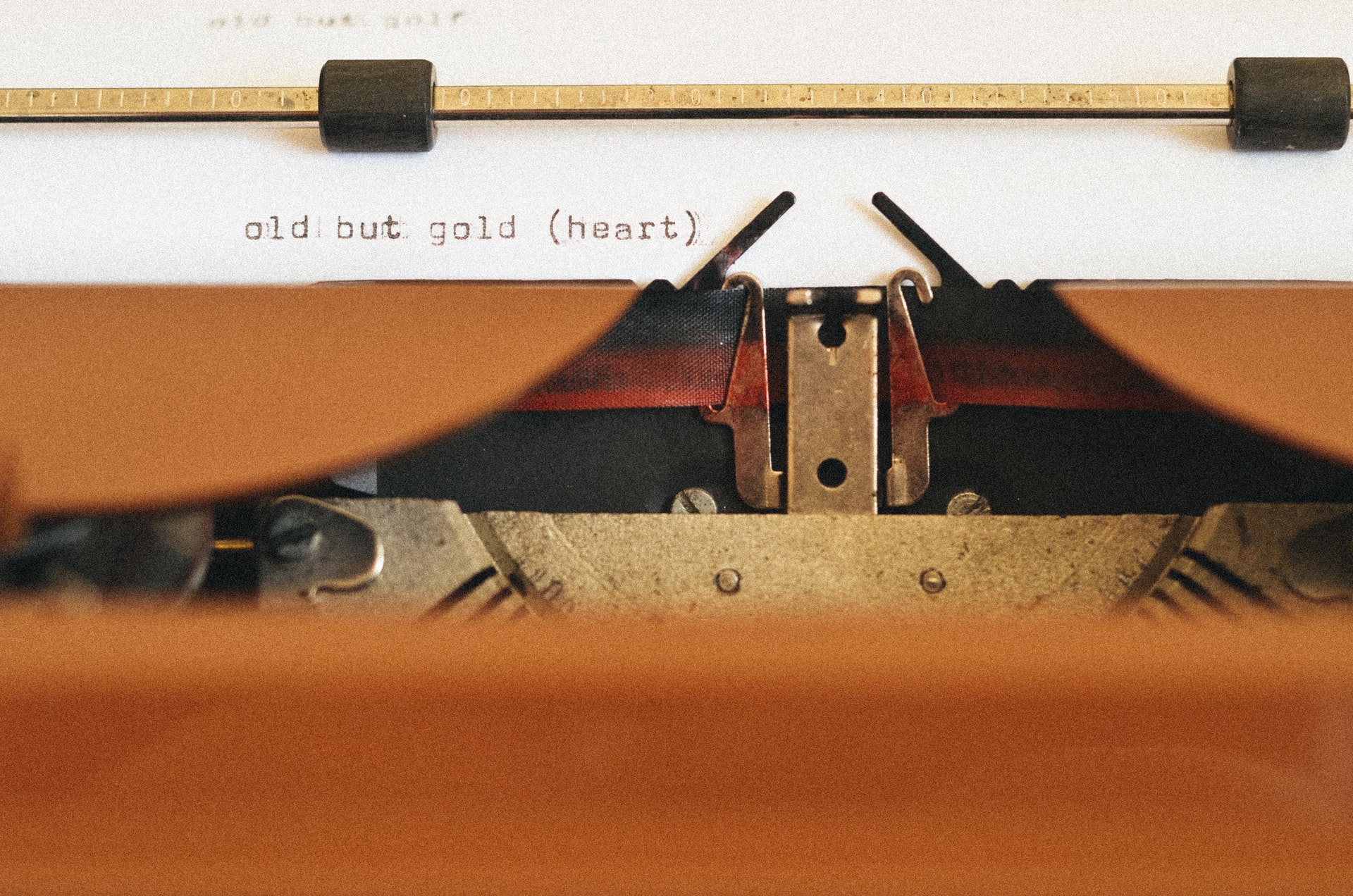Introduction
It’s easy to write an SSH server in Go. In most cases, your SSH server deals with command line inputs from users. Then, you’ll need a piece of software called a line editor which converts key strokes into string. In Go, it’s golang.org/x/crypto/ssh/terminal.
Write an SSH Server
Let’s write an SSH server. You’ll need golang.org/x/crypto/ssh to write an SSH server in Go.
For example, we’ll consider a simple case which echoes back your input lines. It’s around 120 lines so you don’t look into details. Here’s a summary of it:
- Shows prompt by
w.WriteString(prompt) - Takes an input line by
l, _, err := r.ReadLine() - Echoes back the input line
w.WriteString("\r\nYou've typed: " + string(l) + "\n")
package main
import (
"bufio"
"fmt"
"io/ioutil"
"log"
"net"
"os/exec"
"golang.org/x/crypto/ssh"
)
func main() {
key, err := privateKey()
if err != nil {
log.Fatalf("failed to load private key: %v", err)
}
config := &ssh.ServerConfig{NoClientAuth: true}
config.AddHostKey(key)
listener, err := net.Listen("tcp", "0.0.0.0:2022")
if err != nil {
log.Fatalf("failed to listen on 2022: %v", err)
}
for {
tcp, err := listener.Accept()
if err != nil {
log.Printf("failed to accept tcp connection: %v", err)
continue
}
_, chans, reqs, err := ssh.NewServerConn(tcp, config)
if err != nil {
log.Printf("failed to handshake: %v", err)
continue
}
go ssh.DiscardRequests(reqs)
go handleChannels(chans)
}
}
func handleChannels(chans <-chan ssh.NewChannel) {
for c := range chans {
go handleChannel(c)
}
}
func handleChannel(c ssh.NewChannel) {
if t := c.ChannelType(); t != "session" {
msg := fmt.Sprintf("unknown channel type: %s", t)
c.Reject(ssh.UnknownChannelType, msg)
return
}
conn, _, err := c.Accept()
if err != nil {
log.Printf("failed to accept channel: %v", err)
return
}
defer conn.Close()
r := bufio.NewReader(conn)
w := bufio.NewWriter(conn)
prompt := "> "
for {
if _, err := w.WriteString(prompt); err != nil {
log.Printf("failed to write: %v", err)
return
}
if err := w.Flush(); err != nil {
log.Printf("failed to flush: %v", err)
return
}
l, _, err := r.ReadLine()
if err != nil {
log.Printf("failed to read: %v", err)
return
}
if _, err := w.WriteString("\r\nYou've typed: " + string(l) + "\n"); err != nil {
log.Printf("failed to write: %v", err)
return
}
if err := w.Flush(); err != nil {
log.Printf("failed to flush: %v", err)
return
}
}
}
func privateKey() (ssh.Signer, error) {
b, err := privateKeyBytes()
if err != nil {
return nil, err
}
return ssh.ParsePrivateKey(b)
}
func privateKeyBytes() ([]byte, error) {
if key, err := ioutil.ReadFile("example.rsa"); err == nil {
return key, err
}
if err := exec.Command("ssh-keygen", "-f", "example.rsa", "-t", "rsa", "-N", "").Run(); err != nil {
return nil, err
}
return ioutil.ReadFile("example.rsa")
}
Now try this SSH server. go run [file name] will start the server and open a new terminal, type ssh -p2022 localhost to open a client. You’ll find it’s mulfunctioning very early:
- It doesn’t show editing states
Ctrl-dwon’t terminate the session- Return key doesn’t work
In other words, it’s not working at all. These problems are because we’re not using a line editor.
Add a line editor to the SSH server
A line editor is a kind of libraries which displays editing states while user is typing and once user hits return key, sends back the confirmed input line to the host program. There’re well-known C implementations such as readline, libedit, and linenoise.
The SSH server above doesn’t display editing states because it doesn’t refresh the displayed contents while user’s typing. Ctrl-d doesn’t work because it’s not capable of recognize it yet. Also, It is a return (CR 0x0D) what it recieves instead of an end of line (LF 0x0A or CR+LF 0x0D, 0x0A depending on the platform). Thus, r.ReadLine() can’t detect confirmation of input lines. In other words, it is key strokes what the SSH server is receiving, not strings. A line editor can retrieve strings out of key strokes.
Now let’s add a line editor to the SSH server. It’s time for golang.org/x/crypto/ssh/terminal. The example code below is around 100 lines so you can skip. The points are:
- Instanciates a line editor
t := terminal.NewTerminal(conn, "> ") - Receives a user input line
l, err := t.ReadLine() - Echoes back the line
t.Write([]byte("You've typed: " + string(l) + "\r\n"))
It displays the prompt automatically so we don’t have to care.
package main
import (
"fmt"
"io/ioutil"
"log"
"net"
"os/exec"
"golang.org/x/crypto/ssh"
"golang.org/x/crypto/ssh/terminal"
)
func main() {
key, err := privateKey()
if err != nil {
log.Fatalf("failed to load private key: %v", err)
}
config := &ssh.ServerConfig{NoClientAuth: true}
config.AddHostKey(key)
listener, err := net.Listen("tcp", "0.0.0.0:2022")
if err != nil {
log.Fatalf("failed to listen on 2022: %v", err)
}
for {
tcp, err := listener.Accept()
if err != nil {
log.Printf("failed to accept tcp connection: %v", err)
continue
}
_, chans, reqs, err := ssh.NewServerConn(tcp, config)
if err != nil {
log.Printf("failed to handshake: %v", err)
continue
}
go ssh.DiscardRequests(reqs)
go handleChannels(chans)
}
}
func handleChannels(chans <-chan ssh.NewChannel) {
for c := range chans {
go handleChannel(c)
}
}
func handleChannel(c ssh.NewChannel) {
if t := c.ChannelType(); t != "session" {
msg := fmt.Sprintf("unknown channel type: %s", t)
c.Reject(ssh.UnknownChannelType, msg)
return
}
conn, _, err := c.Accept()
if err != nil {
log.Printf("failed to accept channel: %v", err)
return
}
defer conn.Close()
t := terminal.NewTerminal(conn, "> ")
for {
l, err := t.ReadLine()
if err != nil {
log.Printf("failed to read: %v", err)
return
}
if _, err := t.Write([]byte("You've typed: " + string(l) + "\r\n")); err != nil {
log.Printf("failed to write: %v", err)
return
}
}
}
func privateKey() (ssh.Signer, error) {
b, err := privateKeyBytes()
if err != nil {
return nil, err
}
return ssh.ParsePrivateKey(b)
}
func privateKeyBytes() ([]byte, error) {
if key, err := ioutil.ReadFile("example.rsa"); err == nil {
return key, err
}
if err := exec.Command("ssh-keygen", "-f", "example.rsa", "-t", "rsa", "-N", "").Run(); err != nil {
return nil, err
}
return ioutil.ReadFile("example.rsa")
}
By installing a line editor, now we can see editing states as we type, terminate the session with Ctrl-d, and retrieve input lines.
Success!

“Gopher Stickers” by Takuya Ueda is licensed under CC BY 3.0
Conclusion
I explained you can easily add a line editor to your SSH server with golang.org/x/crypto/ssh/terminal.
This article was originally written for the first day of Go (その2) Advent Calendar 2016 in Japanese. When I booked the date, I announced it’ll be about some caveat on starting Go.
I wrote this article because I mistakenly made my own version of line editor without knowing there’s a de facto implementation.
So, here’s a caveat: the awesome library you came up with oftentimes has a better alternative under golang.org/x/.